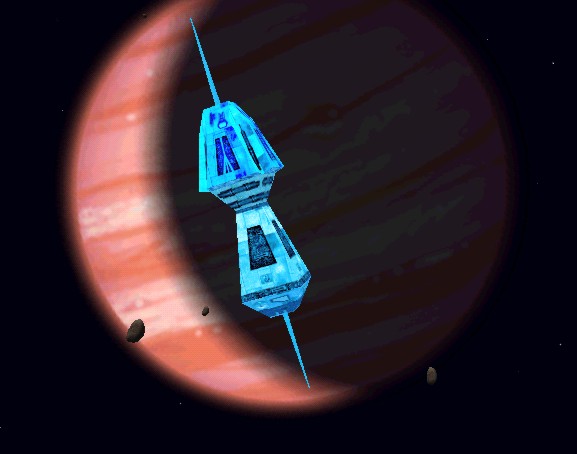Would you like to make this site your homepage? It's fast and easy...
Yes, Please make this my home page!
Adding Ships
(Intermediate)
This is the next level for adding
ships, which involves a bit more work. We're still replacing an
existing craft, but this let's you assign your own ship type and
stats. So if you never use a Container Type "Y", you
can stick in a new ship in its place. We'll also make it so that
the opt file keeps it's name (which makes it easier to know
what's what). You'll need a copy of BinHexEdit to do this method.
In this example, we'll replace the
Authority IRD fighter with the Hound's Tooth.
- First, add the
Houndstooth.opt file to the FLIGHTMODELS folder. We'll
leave it with that name.
- Next, we need to open the
Spacecraft0.lst file in FLIGHTMODELS. Making sure that
the box "Always use this program to open this
file" is UNCHECKED, open it with Wordpad.
- Find the name of the opt
we're replacing. In this case it's
"IrdFighter.opt". Replace that with
"Houndstooth.opt". Save it.
- Open Shiplist.txt, and find
the IRD Fighter in there (they call it Authority IRD,
species #10). Replace "Authority IRD" with
"Hound's Tooth". Change it from Fighter to
Shuttle/Light Transport. We do this because the Hound's
Tooth uses a laser turret, and fighters don't have
turrets. Save it.
- Open Strings.txt, and do a
search for "IRD". The reference for this is
"!KSPECIRD!m". Change the search to look for
that reference and change all instances of "IRD
Fighter" to "Hound's Tooth", and change
"IRD" to "H/T". Save it.
- If you want to have your Tech
Library show the Hound's Tooth stats instead of the IRD,
open Specdesc.txt and rewrite the listing for the
Authority IRD and save.
- Next, we want to open up
BinHexEdit. I'm not going to go into how to use that
program other than as it concerns us here. Load it up for
xwingalliance.exe like normal.
- Go to the section for
"Ship Type" and go to the Authority IRD line.
Change the setting to "1". This tells the
program this is now a shuttle, not a fighter, so the
laser turrets work. Write to file.
- Then go to the section for
"Authority IRD" and set up the proper stats. I
include these with my opts to make it easier for you.
Write to file.
That's it!
Explore the Station




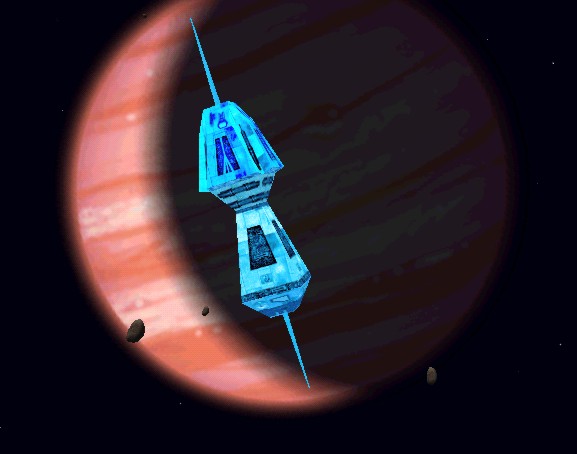
Home Page | The
Shipyard
| Mission Command | Hacker
Cantina |
Hyper(link) Buoy